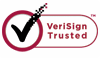How to Recover Deleted Pictures?
If your photos are accidentally deleted or formatted, WiseRecovery Photo Recovery Software can help you recover all the lost pictures from any model of Digital Camera. And the software also supports RAW recovery of pictures from all major digital camera brands like Sony, Nikon, Canon, Samsung, Pentax, Minolta, Kodak, Sigma, Fuji, Olympus, Epson, Mamiya and Panasonic etc.
WiseRecovery Photo Recovery Software performs a good scanning and recovery job. It supports almost all kinds of storage media as follows:
Secure Digital card, SD card, SDHC, MicroSD, miniSD card recovery
Memory Stick, Memory Stick Pro, Duo, Pro-HG, XC, Micro(M2) recovery
Compact Flash card, CF Type I, Type II, MicroDrive, CF card recovery
MMC card, MultiMedia card recovery
SmartMedia, flash card recovery
xD card recovery
Mobile phone memory card, cellular phone, and digital media recovery
USB flash drive digital image recovery
In what situation WiseRecoveryPhoto Recovery Software can get your lost photos back?
Press "Shift + Del" without backup
Emptying Recycle Bin without backup
Disk initialization when digital camera memory card is just connected
Factory setting of device without backup
Pulling out SD card while the camera is on
Accidentally format the storage device
Could WiseRecoveryPhoto Recovery Software recover all image formats from all brands of cameras and cellphones?
Support image formats:
Common Picture Formats:JPG JPEG TIF RAW Image Formats: Nikon NEF, Canon CRW and CR2, Kodak DCR, Konica Minolta MRW, Fuji RAF, Sigma X3F, Sony SRF, Samsung DNG, Pentax PEF, Olympus ORF, Leica DNG, Panasonic RAW and more.
Support Camera brand:
Camera: Nikon, Sony, Canon, Samsung, Olympus, FujiFilm, Panasonic, Kodak, JVC, Sanyo, Konica, Agfa, Argus, Chinon Epson, HP, Hitachi, IBM, Imation, Sharp, Casio, Goldstar, Kyocera, Kinon, Lexar, Leica, Minolta, NEC, Phillips, Pentax, Ricoh, SanDisk, LG, Toshiba, Lumix, Polaroid, Verbatim, Vivitar, Sigma, Yashica, ect.
Support cellphone brand:
Cellphone: iPhone, Blackberry, Nokia, Samsung, LG, BenQ, Siemens, CECT, Fujitsu, Kyocera, Mitsubishi Electric, NEC, Panasonic, Palm, Pantech Wireless Inc., Philips, Qualcomm Inc., Sagem, Sanyo, Sharp, Sierra Wireless, Just5, SK Teletech, T&A Alcatel, Trium, Toshiba, and Vidalco.
Key features of WiseRecovery:
Professional Card Data Recovery Software
Easy to use user interface.
Leading recovery speed.
Safe and risk-free data protection.
Professional ordering options and customer services.
To recover your lost photos with WiseRecovery, please follow below steps:
1. Download WiseRecovery Data Recovery Software, install it and launch it. Click the "Start Scan" button on the main window of Data WiseRecovery.

2. You can see the list of all volumes found on your computer, select the exact drive and click the "Next" button to start scanning. If you can't see the drive, please make sure your external drives are connected, and click 'Refresh' button.
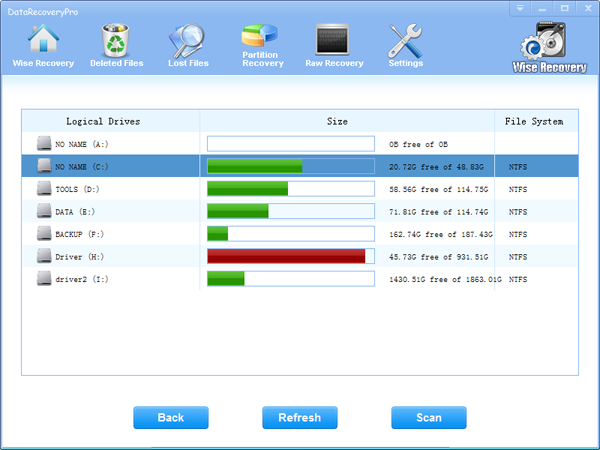
3. It will take about 2-10 minutes to scan, it depends on your disk size and files amount on the disk. After scanning is finished, you can preview text document and picture files.
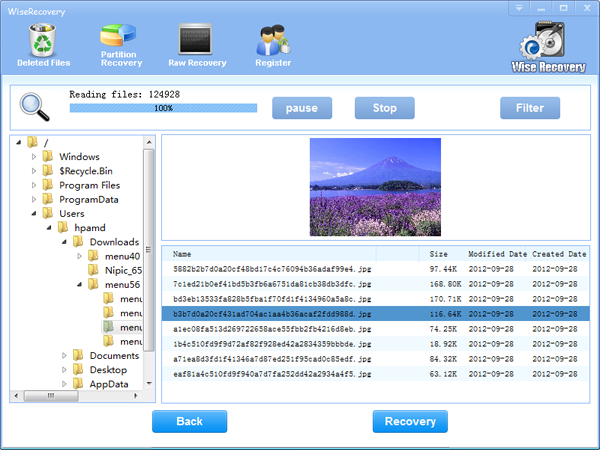
Note:If you are not able to get the desired results after Deleted File Recovery, go back to home window and select the option "RAW Recovery" or "Partition Recovery ".
4. Select the files or folders that you want to recover and press the "Recover" button, on the popup window, please select target directory to save the recovered files. WiseRecovery will recover files instantly. Now you can click 'open the destination directory' button to see the recovered files!
Note:If you are not able to get the desired results after Deleted File Recovery, go back to home window and select the option "RAW Recovery" or "Partition Recovery ".
Rod
Gary.
N.
Urs
Gordon.
- How do I undelete documents ?
- How to undelete photos?
- How to recover files from hard drives?
- How to undelete files?
- How to recover files after empty recycle bin?
- How to Retrieve Files from Corrupt Hard Disk?
- How to recover word files?
- How to recover files from digital memory card?
- How do I recover deleted MP4 files?
- How unformat hard drive?

Download Now: Data Recovery Software
*WiseRecovery will recover documents and other files after deleted or lost.

 Deutsch
Deutsch
 English
English Français
Français Español
Español Italiano
Italiano 日本語
日本語 简体中文
简体中文 繁體中文
繁體中文